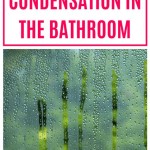How to Replace a Nutone Bathroom Fan With Light
Replacing a Nutone bathroom fan with light is a common home improvement project that can enhance your bathroom's ventilation and lighting. Nutone is a reputable brand known for its reliable and efficient bathroom fans. While replacing a fan may seem daunting, with the right tools and knowledge, it's a manageable DIY task. This article provides a step-by-step guide to help you replace your old Nutone bathroom fan with a new one, ensuring a smooth and successful installation.
Step 1: Gather the Necessary Tools and Supplies
Before starting the replacement process, it's essential to gather the necessary tools and supplies. This will ensure you have everything you need at your disposal and avoid unnecessary delays. Here's a list of essential items:
- New Nutone bathroom fan with light
- Screwdriver (Phillips head and flathead)
- Wire strippers
- Wire connectors (wire nuts)
- Voltage tester
- Ladder
- Safety goggles
- Work gloves
- Optional: Stud finder for locating joists
Step 2: Disconnect Power to the Fan
Safety is paramount when working with electrical appliances. Before dismantling the old fan, it's crucial to disconnect the power supply. Locate the circuit breaker controlling the bathroom fan and turn it off. To confirm the power is off, use a voltage tester to check if the wires leading to the fan are live.
Step 3: Remove the Old Fan
With the power disconnected, you can now safely remove the old Nutone bathroom fan. Start by detaching the fan cover. Most covers are held in place by clips or screws. Once the cover is removed, access the fan motor and housing. Depending on the model, the fan motor may be attached to the ceiling with screws or brackets. Carefully detach the motor and housing by removing the fasteners.
Step 4: Remove the Wiring
Before completely removing the old fan, you need to disconnect the wiring. Carefully identify the wires connected to the fan motor and light fixture. Note the color of each wire (typically black, white, and green) as it will help you connect them to the new fan later. Use wire strippers to expose about half an inch of wire at the ends. Disconnect the wires from the old fan by gently pulling them apart.
Step 5: Install the New Fan
With the old fan removed, it's time to install the new Nutone bathroom fan. Start by attaching the new fan housing to the ceiling using appropriate screws or brackets. Make sure the housing is securely fastened to the ceiling joists for stability. Next, connect the wires from the new fan to the existing wiring. Match the wire colors (black to black, white to white, and green to green). Secure the connections with wire connectors (wire nuts) and ensure they are properly tightened.
Step 6: Connect the Light Fixture
If your new Nutone bathroom fan includes a light fixture, you'll need to connect it to the wiring as well. Connect the wires from the light fixture to the corresponding wires in the ceiling. Typically, the light fixture will have a separate set of wires for power and ground. Make sure the connections are secure and properly insulated.
Step 7: Test the Fan and Light
Once the wiring is complete, it's crucial to test the new fan and light fixture before reinstalling the cover. Turn the circuit breaker back on. Check if the fan is running correctly and if the light fixture is working. If there are any issues, double-check your connections and ensure all wires are properly secured.
Step 8: Reinstall the Cover
If everything is functioning correctly, reattach the cover to the new fan. Ensure it fits snugly and securely. Most covers snap into place or are secured with screws.

Broan Nutone Bath Fan Model 765h80l Disassembly Repair Help

How To Change Light Bulb On Nutone Shower Fan

Bathroom Exhaust Fan Fluorescent Light Combination Nutone

Can T Get The Grill Off Nutone Fan Light Doityourself Com Community Forums

Broan Nutone Easy To Install 80 Cfm Bathroom Exhaust Fan With Led Clean Cover Energy Star Aern80lk The Home Depot

Nutone Bath Fan Upgrade Kit Model 690nt

Broan Nutone Bluetooth Speaker Quick Install Bathroom Exhaust Fan Grille Cover With Led Light Fg800spkns The Home Depot

What You Need To Know About Installing A Broan Nutone Exhaust Fan Williams
Nutone S 605 605n 665n 668n Replacement Fan Motor 85598000 Instructions

Broan Nutone Part 765h80l 80 Cfm Ceiling Bathroom Exhaust Fan With Light And 1300 Watt Heater Fans Home Depot Pro
Related Posts