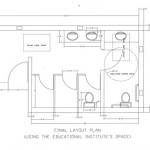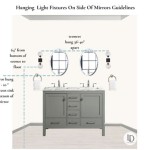How to Install a Nutone Bathroom Fan with Light
Installing a Nutone bathroom fan with a light is a relatively straightforward home improvement project that can enhance your bathroom's ventilation and lighting. This article will guide you through the installation process step by step, ensuring a successful and safe outcome.
Step 1: Gather Tools and Materials
Before starting the installation, gather the necessary tools and materials to ensure a smooth and efficient process. You will need:
- Nutone bathroom fan with light
- Screwdriver
- Wire strippers
- Electrical tape
- Voltage tester
- Level
- Drill and drill bits
- Safety glasses
- Work gloves
It is essential to have the correct size drill bit for the screws provided with the fan. Additionally, ensure that the electrical wiring in your bathroom is compatible with the fan's specifications.
Step 2: Disconnect Power
Safety is paramount when working with electrical components. Before proceeding, disconnect the power to the bathroom circuit at the breaker box. This will prevent electrical shocks and ensure a safe working environment.
To confirm the power is off, use a voltage tester on the wires leading to the existing fan fixture. If the tester does not register any voltage, the power is off, and you can safely continue with the installation.
Step 3: Remove Existing Fan
Carefully remove the existing bathroom fan and light fixture. Begin by detaching the cover plate and the light bulb. Then, using a screwdriver, remove the screws holding the fan unit to the ceiling. Disconnect the electrical wires from the fan, taking note of the wire colors and their connections.
If the old fan is wired with a ground wire, ensure you disconnect it as well. The ground wire, typically green or bare copper, is important for safety and should be connected to the new fan if applicable.
Step 4: Install the New Fan
Position the new Nutone bathroom fan on the ceiling where the previous fixture was located. Ensure the fan is centered and level. Use a pencil to mark the screw locations on the ceiling. Then, drill pilot holes at the marked spots using the appropriate drill bit.
Attach the fan unit to the ceiling using the provided screws. Ensure the fan is securely fastened to prevent it from falling or becoming loose.
Step 5: Connect Electrical Wires
Connect the electrical wires from the new fan to the wires in the ceiling. Match the wire colors: black to black, white to white, and ground to ground. Use wire strippers to expose a small portion of wire for connection. Twist the corresponding wires together and secure them with electrical tape.
If the new fan includes a ground wire, ensure it is connected to the ground wire in the ceiling. This connection provides a safe path for electricity to flow in case of a fault, protecting you from electrical shocks.
Step 6: Install Light Bulb and Cover Plate
Install the light bulb into the new fan's fixture. Refer to the fan's instructions for the correct bulb type and wattage. Then, attach the cover plate to the fan unit, ensuring it is secured and flush with the ceiling.
Step 7: Test Fan and Light
After completing the installation, carefully restore power to the bathroom circuit at the breaker box. Turn on the light switch to test the fan and light fixture. Ensure both operate correctly and that the fan exhausts air effectively.
If the fan or light does not work, double-check the wiring connections and ensure all wires are securely connected and not damaged.
By following these steps, you should be able to successfully install your new Nutone bathroom fan with a light, enhancing the functionality and aesthetics of your bathroom.

Bathroom Exhaust Fan Fluorescent Light Combination Nutone

Bathroom Fan Light Combination Model 667rn Nutone

Broan Nutone Invent Bath Fan Installation

How To Remove Nutone Bathroom Fan Light Cover 2024 Guide Home Inspector Secrets

What You Need To Know About Installing A Broan Nutone Exhaust Fan Williams

How To Add Exhaust Fan Heater Light Fixture Combination

How To Remove Nutone Bathroom Fan Light Cover 2024 Guide Home Inspector Secrets

Nutone Bath Fan Upgrade Kit Model 690nt

Broan Nutone Controlled Smart Bathroom Exhaust Fan With Speaker Dimmable Led Light And Roomside Installation 110 Cfm Vc110cct The Home Depot

Broan Nutone Fgr101s Economy Replacement Square Ceiling Bathroom Ventilation And Exhaust Fans Easy Diy Installation White Grille Cover Com
Related Posts