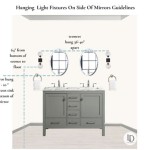How to Remove a Nutone Bathroom Fan With Light
Replacing a Nutone bathroom fan with light is a common home improvement task that can be completed by most homeowners with basic DIY skills. These fans are a popular choice for their affordability and reliability, but over time, they may require replacement due to wear and tear, noise, or malfunction. Removing the existing fan is the first step in installing a new one, and it's a relatively straightforward process that involves disconnecting the electrical wiring and removing the fan housing from the ceiling.
Step 1: Turn Off Power to the Fan
Safety is paramount when working with electrical systems, so always begin by disconnecting the power to the fan. Locate the circuit breaker for the bathroom fan and switch it to the off position. It's a good idea to double-check that the power is off by using a non-contact voltage tester to ensure there is no electrical current flowing through the wires. This prevents accidental electrocution and ensures the fan can be safely removed.
Step 2: Disconnect the Electrical Wiring
Once the power is off, you can safely work on the wiring. Carefully remove the electrical cover plate that protects the wiring connections to the fan. Inside the cover, you'll find the wiring connections to the fan and light fixture. The wires will typically be color-coded for easy identification: black for hot, white for neutral, and green or bare copper for ground. Carefully remove the wire connectors, noting the position of each wire. It's helpful to take a picture of the wiring configuration before disconnecting it.
Step 3: Remove the Fan Housing from the Ceiling
The fan housing is typically secured to the ceiling with several screws or clips. Use a screwdriver or pliers to remove these fasteners. Once the fasteners are removed, gently lift the fan housing away from the ceiling. Be cautious, as the fan may be heavy, and there might be some resistance as you lift it. If the fan is attached to a plaster ceiling, be extra careful to prevent damage to the ceiling surface.
Step 4: Remove the Fan Blade and Support
After removing the fan housing, you can safely access the fan blade and its supporting structure. The blade is typically held in place by a central nut or clip. Loosen this fastening mechanism, then carefully remove the blade. The support structure, which often consists of a metal frame, may also need to be removed for complete access to the ceiling opening. This step might involve loosening additional fasteners or clips depending on the fan model.
Step 5: Remove the Light Fixture (Optional)
If the Nutone bathroom fan includes a light fixture, you may also need to remove this component. This usually involves disconnecting the electrical wiring to the light fixture and then removing any screws or clips that hold the fixture to the fan housing. Be sure to carefully disconnect the wiring and note the configuration for reinstallation later. If you plan to replace the light fixture as well, you can safely discard the old one.
Step 6: Inspect the Ceiling Opening
Once the fan is completely removed, take a moment to inspect the ceiling opening. Look for any signs of damage, moisture, or insulation issues. If you find anything concerning, it's best to address it before installing the new fan. This might involve patching the ceiling, repairing any water damage, or adding insulation to improve energy efficiency.

Broan Nutone Bath Fan Model 765h80l Disassembly Repair Help

Can T Get The Grill Off Nutone Fan Light Doityourself Com Community Forums

How To Remove The Light Cover On A Bathroom Fan

How To Clean Replace Light Broan Model 678 Exhaust Fan
How To Remove A Nutone Bathroom Fan Light Cover Quora

How To Remove Nutone Bathroom Fan Light Cover 2024 Guide Home Inspector Secrets

How To Change Light Bulb On Nutone Shower Fan

How To Remove Broan Nutone Fan Assembly

How To Remove Nutone Bathroom Fan Light Cover 2024 Guide Home Inspector Secrets

How To Clean Nutone Hunker
Related Posts