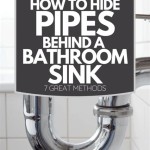How to Replace a NuTone Bathroom Fan
A properly functioning bathroom exhaust fan is crucial for maintaining adequate ventilation and preventing moisture buildup, which can lead to mold and mildew growth. Replacing an older or malfunctioning NuTone bathroom fan can significantly improve air quality and protect the structural integrity of your bathroom. This guide provides step-by-step instructions for safely and effectively replacing a NuTone bathroom fan.
1. Safety First: Disconnect Power and Assess the Existing Fan
Before beginning any work, turn off the power to the bathroom fan circuit at the main electrical panel. Double-check that the power is off by using a non-contact voltage tester on the wires connected to the fan. Once the power is confirmed off, carefully examine the existing NuTone fan. Note its size, mounting method, and ventilation duct configuration. This information will be crucial for selecting a compatible replacement unit. Take photos of the wiring connections for reference during installation.
2. Choose a Compatible Replacement Fan
When choosing a new NuTone bathroom fan, ensure it's compatible with the existing wiring and ductwork. Consider the fan's CFM (cubic feet per minute) rating, which dictates its ventilation power. Match or exceed the CFM of the old fan for optimal performance. Also, consider features like humidity sensors, motion detectors, and built-in lighting. Measure the existing housing unit carefully to ensure the new fan will fit in the same opening. If the new fan has different dimensions, be prepared to modify the ceiling opening.
3. Remove the Old NuTone Fan
Start by removing the fan grille. This is typically held in place by spring clips or screws. Once the grille is removed, disconnect the wiring connections to the fan. Label the wires with electrical tape to ensure proper reconnection later. Next, loosen the screws or clips that secure the fan housing to the ceiling joists. Carefully lower the fan housing and detach the connected ductwork. If the ductwork is rigid metal, loosen the clamps connecting the duct to the fan housing. If it's flexible duct, carefully detach it from the fan housing connector.
4. Install the New NuTone Fan Housing
Position the new fan housing in the ceiling opening and secure it to the joists using the provided screws or clips. Ensure the housing is flush with the ceiling. If the new fan housing is a different size than the old one, you may need to enlarge or reduce the ceiling opening. Use a drywall saw and reinforce the opening with additional framing if necessary. Connect the ductwork to the new fan housing. Use clamps for rigid metal ducts or secure flexible ducts with duct tape and a metal clamp for a secure seal.
5. Connect the Wiring
Carefully connect the wires from the new fan to the existing wiring in the ceiling. Refer to the wiring diagram provided with the new fan and the labels you placed on the wires during removal. Ensure all wire connections are secure and covered with wire nuts. Tuck the wires neatly into the electrical box within the fan housing.
6. Install the New Grille and Test the Fan
Attach the new grille to the fan housing, ensuring it snaps or screws securely into place. Restore power to the bathroom fan circuit at the main electrical panel. Turn the fan on to test its operation. Check for proper ventilation by feeling for airflow at the exterior vent. Listen for any unusual noises, which could indicate an issue with the installation. If the fan operates correctly, your installation is complete.
7. Consider Energy Efficiency and Additional Features
When selecting a new NuTone bathroom fan, consider energy-efficient models with an Energy Star rating. These fans use less electricity and can save money on energy bills. Explore additional features like humidity sensors, which automatically activate the fan when humidity levels are high, and motion sensors, which turn the fan on when someone enters the bathroom. These features can enhance convenience and further improve ventilation effectiveness.

How To Replace Bathroom Fan Motor Nutone Broan Complete Guide

Broan Nutone Invent Bath Fan Installation

Broan Nutone Bath Fan Model 765h80l Disassembly Repair Help

Nutone Bath Fan Upgrade Kit Model 690nt
Nutone S 605 605n 665n 668n Replacement Fan Motor 85598000 Instructions

Broan Nutone Easy Install Bathroom Ventilation Fan Replacement Grille In White Fgr101s The Home Depot

Broan Nutone Quickit 60 Cfm 3 0 Sones Bathroom Replacement Motor And Grille Cover Bkr60 The Home Depot
Nutone Kitchen Exhaust Fan Motor Replacement

Broan Nutone Replacement Motor And Impeller For 659 678 Bathroom Exhaust Fans S97012038 The Home Depot Fan

Broan Nutone Part C370bn 70 Cfm Replacement Motor Wheel For 695a Bathroom Exhaust Fan Motors Parts Home Depot Pro
Related Posts