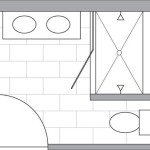How to Wire a Bathroom Fan and Light on One Switch Diagram
Wiring a bathroom fan and light to a single switch offers convenient control of both fixtures. This article provides a comprehensive guide to this wiring project, outlining the necessary steps and safety precautions. Always consult local electrical codes and consider professional assistance if you are uncomfortable working with electrical wiring.
Essential Safety Precautions
Electrical work poses inherent risks. Prioritizing safety is paramount throughout the process. The following safety measures are crucial:
- Turn off the power: Before starting any electrical work, disconnect the power to the circuit at the main electrical panel.
- Double-check power disconnection: Use a non-contact voltage tester to ensure the circuit is completely de-energized.
- Use appropriate wiring and connectors: Employ wiring and connectors rated for the voltage and amperage of the circuit.
- Consult local electrical codes: Adhere to all applicable local electrical codes and regulations.
Required Tools and Materials
Gathering the correct tools and materials beforehand streamlines the wiring process. The following items are typically required:
- Non-contact voltage tester
- Wire strippers/cutters
- Screwdrivers (Phillips and flathead)
- Electrical tape
- Wire nuts
- NM cable (appropriate gauge for circuit)
- Single-pole switch
- Electrical box
Understanding the Wiring Diagram
A wiring diagram is essential for understanding the connections between the switch, fan, and light. Here's a breakdown of a typical one-switch setup:
- Power source (from the electrical panel) enters the electrical box.
- The hot wire (black) from the power source connects to the switch.
- A switched hot wire (black) runs from the switch to both the fan and the light.
- The neutral wires (white) from the power source, fan, and light are connected together.
- The ground wires (green or bare copper) from the power source, fan, and light are connected together.
Step-by-Step Wiring Instructions
Following these instructions ensures a correct and safe wiring setup. Remember to double-check each connection before moving to the next step.
- Prepare the wires: Strip the insulation from the ends of the wires, exposing about ½ inch of bare copper.
- Connect the ground wires: Twist the ground wires from the power source, fan, and light together using a wire nut. Securely cap the connection.
- Connect the neutral wires: Repeat the process for the neutral wires, twisting them together and securing with a wire nut.
- Connect the hot wire to the switch: Connect the hot wire (black) from the power source to the screw terminal on the switch marked "line" or "power."
- Connect the switched hot wire: Connect a black wire from the other switch terminal to the black wires of both the fan and the light using wire nuts.
- Secure the wiring: Carefully tuck the wires into the electrical box and secure the switch and fixtures.
Testing the Installation
Once the wiring is complete, it's crucial to test the installation to ensure proper functionality.
- Turn on the power: Restore power to the circuit at the main electrical panel.
- Test the switch: Turn the switch on and off to verify that both the fan and the light operate correctly.
- Check for any issues: If the fan or light does not function, immediately turn off the power and double-check all connections.
Troubleshooting Common Issues
Occasionally, issues may arise during the wiring process. Here are some common problems and solutions:
- Fan or light not working: Check the connections to the switch and fixtures. Ensure the power is connected and the switch is functioning correctly.
- Tripped breaker: If the breaker trips when the switch is turned on, this indicates a short circuit or overload. Double-check all connections and consult a qualified electrician if necessary.
- Humming fan: This could signify a loose wire or a problem with the fan motor itself. Check for secure connections and consult the fan manufacturer's instructions.
Alternative Wiring Configurations
While this article focuses on a single-switch setup, other configurations allow for separate control of the fan and light. These configurations utilize separate switches and require additional wiring considerations. Consulting a wiring diagram specific to the desired configuration is essential.
- Dual switches: This configuration allows independent operation of the fan and light using two separate switches.
- Timer switches: Timer switches provide automatic control of the fan, allowing it to run for a predetermined duration.
- Humidity sensors: Humidity sensors automatically activate the fan when the humidity level in the bathroom reaches a certain threshold.

Wiring Diagram For A Bathroom Exhaust Fan Switch Masterbathroomexhaustfan Light

Bathroom Exhaust Fan With Humidity Sensor On One Switch Home Improvement Stack Exchange

Exhaust Fan Wiring Diagram Timer Switch

How Can I Rewire My Bathroom Fan Light And Receptacle Exhaust

Extractor Fan Wiring Diywiki

How To Wire A Bathroom Extractor Fan With Timer Home Electrical Wiring

Exhaust Fan Wiring Diagram Single Switch

Hvacquick How To S Wiring 1 Fan Serving 2 Baths With Switch Per Bath Lights From Com

Wiring Bathroom Exhaust Fan Light With Two Switches Doityourself Com Community Forums

4 Way Light Single Switch Fan Roughed In Already Can I With Diagram Doityourself Com Community Forums
Related Posts