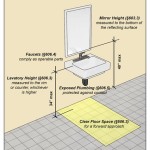Replacing a Delta Bathroom Faucet Cartridge: A Step-by-Step Guide
Over time, the cartridge in your Delta bathroom faucet can wear down, leading to leaks, reduced water pressure, or even complete failure. This essential component controls the flow of water and regulates temperature. Replacing the cartridge is often a simpler and more cost-effective solution than replacing the entire faucet. This guide provides a step-by-step approach to replacing your Delta bathroom faucet cartridge, allowing you to tackle this common plumbing task with confidence.
1. Gather Your Tools and Materials
Before embarking on this DIY project, ensure you have the necessary tools and materials readily available. You will need:
- A Phillips screwdriver
- An adjustable wrench
- A basin wrench (optional, but highly recommended)
- A pair of pliers
- A rag or towel
- A bucket or container for water collection
- A replacement cartridge compatible with your Delta faucet model
It's important to note that some Delta faucet models may require specific tools or have unique design features. Refer to your faucet's user manual or contact Delta customer support for specific instructions tailored to your model.
2. Shut Off the Water Supply
Before attempting any work on your faucet, it's crucial to shut off the water supply to prevent flooding. Locate the shut-off valve for your bathroom sink. It’s typically found under the sink or on the wall behind the sink. Turn the valve clockwise until it stops, effectively cutting off the water flow.
To ensure the water supply is completely shut off, run the faucet to drain any remaining water in the lines. You can also test the water supply by briefly turning the faucet on and off. If water flows, repeat the shut-off process and re-test until no water emerges.
3. Remove the Handle and Cap
Once the water supply is shut off, begin by removing the handle and cap of the faucet. This process may vary depending on the specific model.
- For lever-style handles: The handle may be held in place by a set screw. Use a Phillips screwdriver to loosen the set screw, then gently pull the handle off.
- For knob-style handles: These handles are typically secured by a cap nut. Use an adjustable wrench to loosen and remove the cap nut, then pull the handle off.
After removing the handle, you will likely expose a decorative cap covering the faucet's stem. Remove this cap gently with your fingers or pliers.
4. Access and Remove the Old Cartridge
With the handle and cap removed, the cartridge is now accessible. The cartridge may be held in place by a retaining nut or a clip.
- For retaining nut: Use an adjustable wrench or a basin wrench to loosen and remove the retaining nut that secures the cartridge. If using a basin wrench, ensure it’s properly fitted to avoid damaging the faucet.
- For clip: Gently pry off the clip securing the cartridge. Some clips may have a small release tab that needs to be depressed before removing the clip.
Once the retaining nut or clip is removed, the cartridge should lift out easily. If it's stuck, gently wiggle it back and forth until it loosens.
5. Install the New Cartridge
Carefully inspect the replacement cartridge and ensure it is compatible with your Delta faucet model. Follow the instructions provided with the new cartridge, as they may vary slightly depending on the model.
- For retaining nut: Carefully align the new cartridge with the faucet stem and gently push it into place. Then, use the adjustable wrench or basin wrench to securely tighten the retaining nut.
- For clip: Carefully align the new cartridge and press it into place. Secure the cartridge by snapping the clip into place over the cartridge body.
Make sure the cartridge is fully seated and there is no leakage from the threads.
6. Reassemble the Faucet
After installing the new cartridge, reassemble the faucet by reversing the steps from disassembly. First, reattach the decorative cap. Then, replace the handle and secure it with the set screw or cap nut, depending on your model.
Once the faucet is fully assembled, turn the water supply back on and test for leaks. Check all connections and tighten any loose components. If there are still leaks, double-check the installation process and ensure the cartridge is properly seated.
If you continue to experience leaks or problems after replacing the cartridge, it’s advisable to contact a qualified plumber for further assistance.

How To Replace The Cartridge In A Single Handle Delta Faucet Repair

How To Replace A Delta Tub Or Shower Cartridge

Repairing A Leaky Delta Bath Or Shower Faucet Single Lever And Setting Temp

My 1300 1400 Series Monitor Is Leaking From The Shower Head Or Spout When Handle Off What Do I Need

Two Handle Cartridges Delta Faucet

Cartridge 2 2h Ceramic Stem Rp47422 Delta Faucet

Quickly Fix A Leaky Faucet Cartridge Repair

Master Plumber Replacement Bath Or Shower Faucet Cartridge For Delta Rp32104 Model D 25 Rona

Delta Stem Cartridge Repair Kit Rp42096 The Home Depot

How To Install A Shower Valve Cartridge With Photos Clean The Bonnet Nut And Threads Then Faucet Repair Delta Kitchen